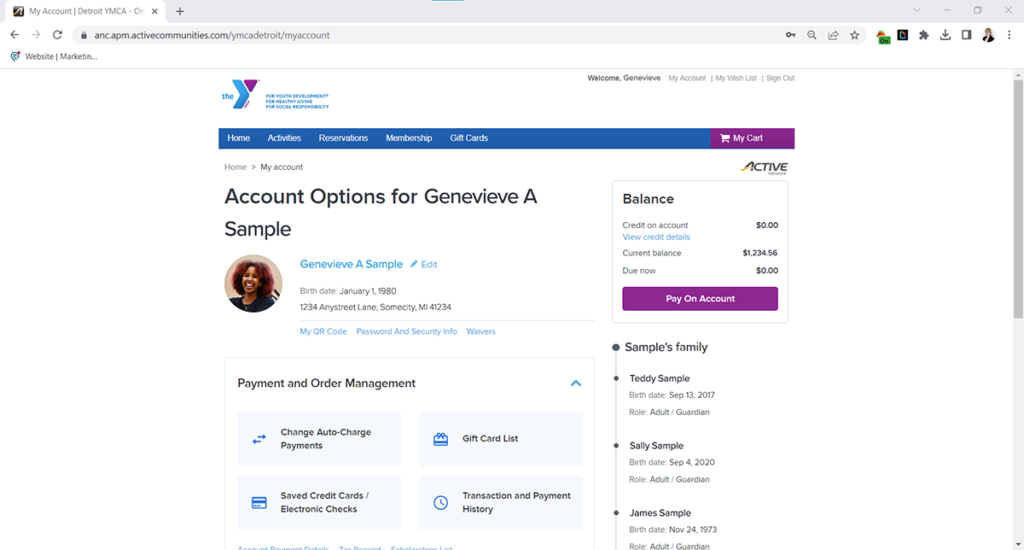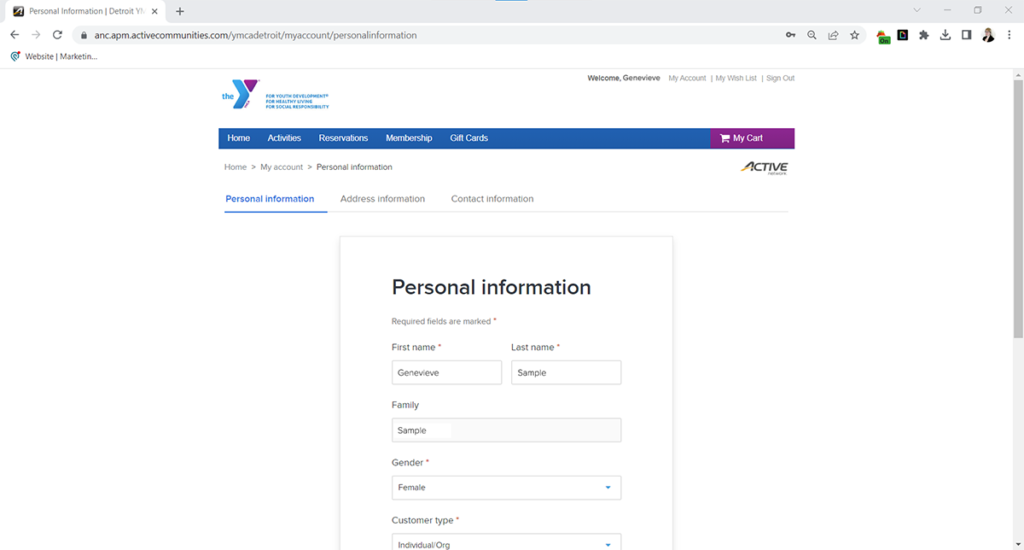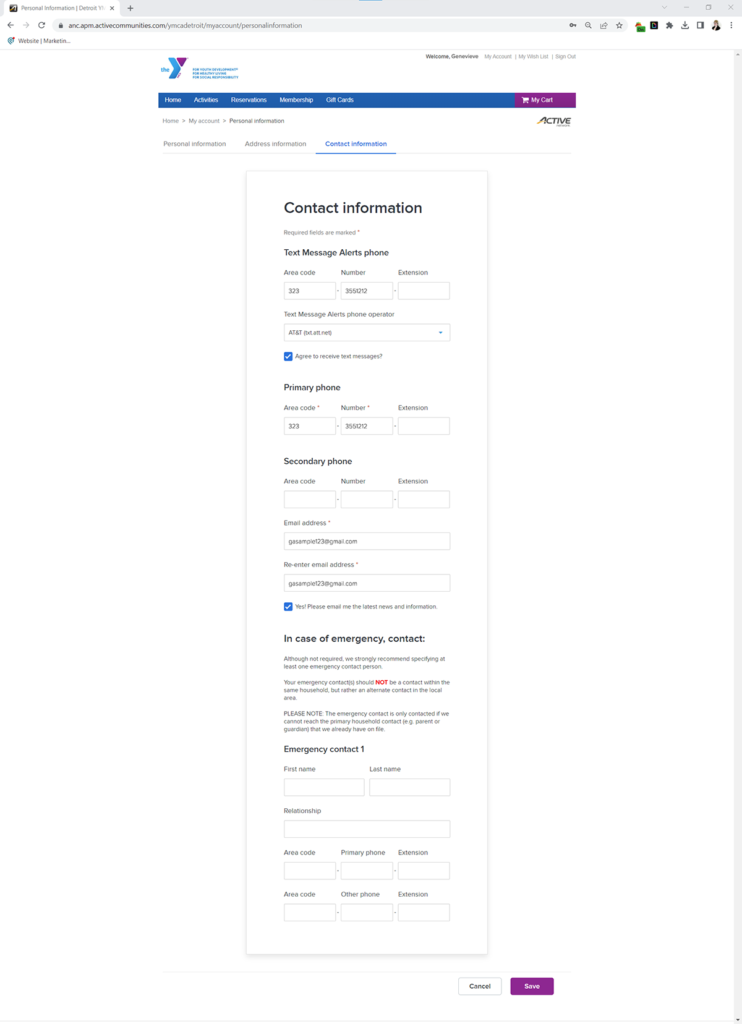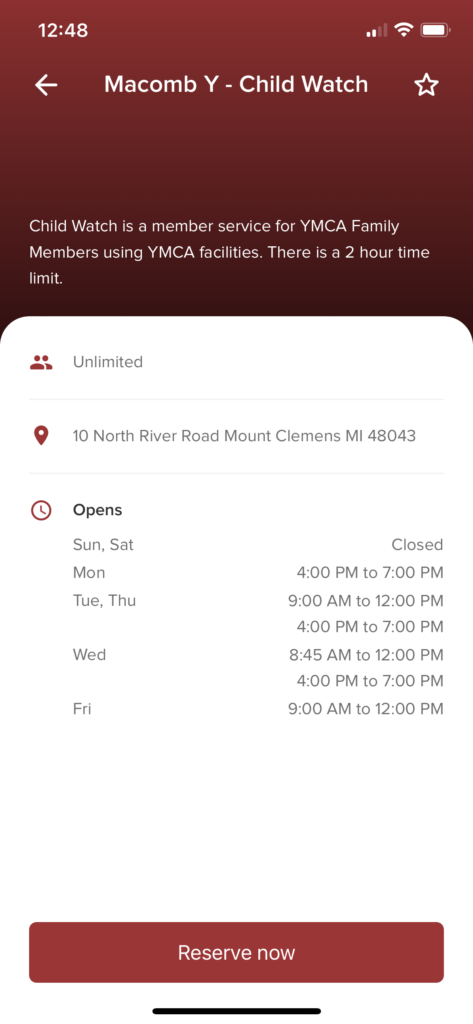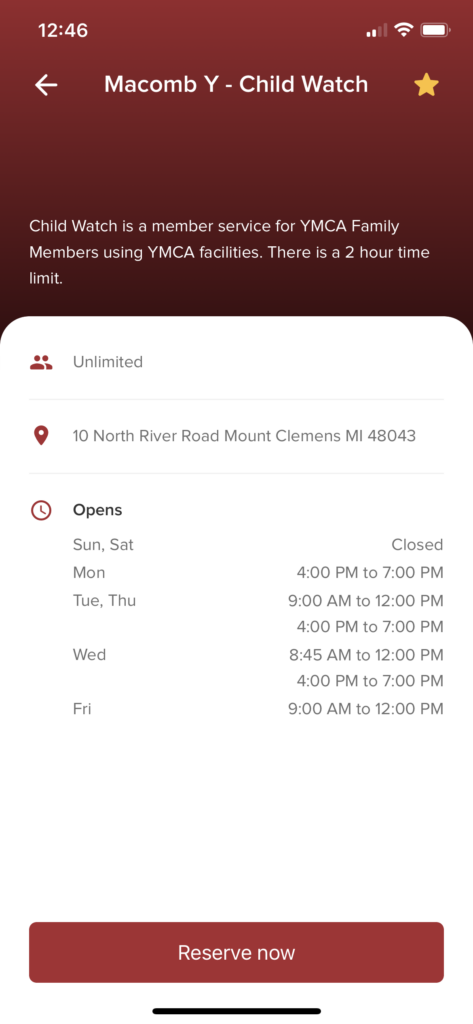YMCA Detroit App
Stay connected with the Y wherever you go! The YMCA Detroit app makes it easy to register for programs and see your family’s schedule.
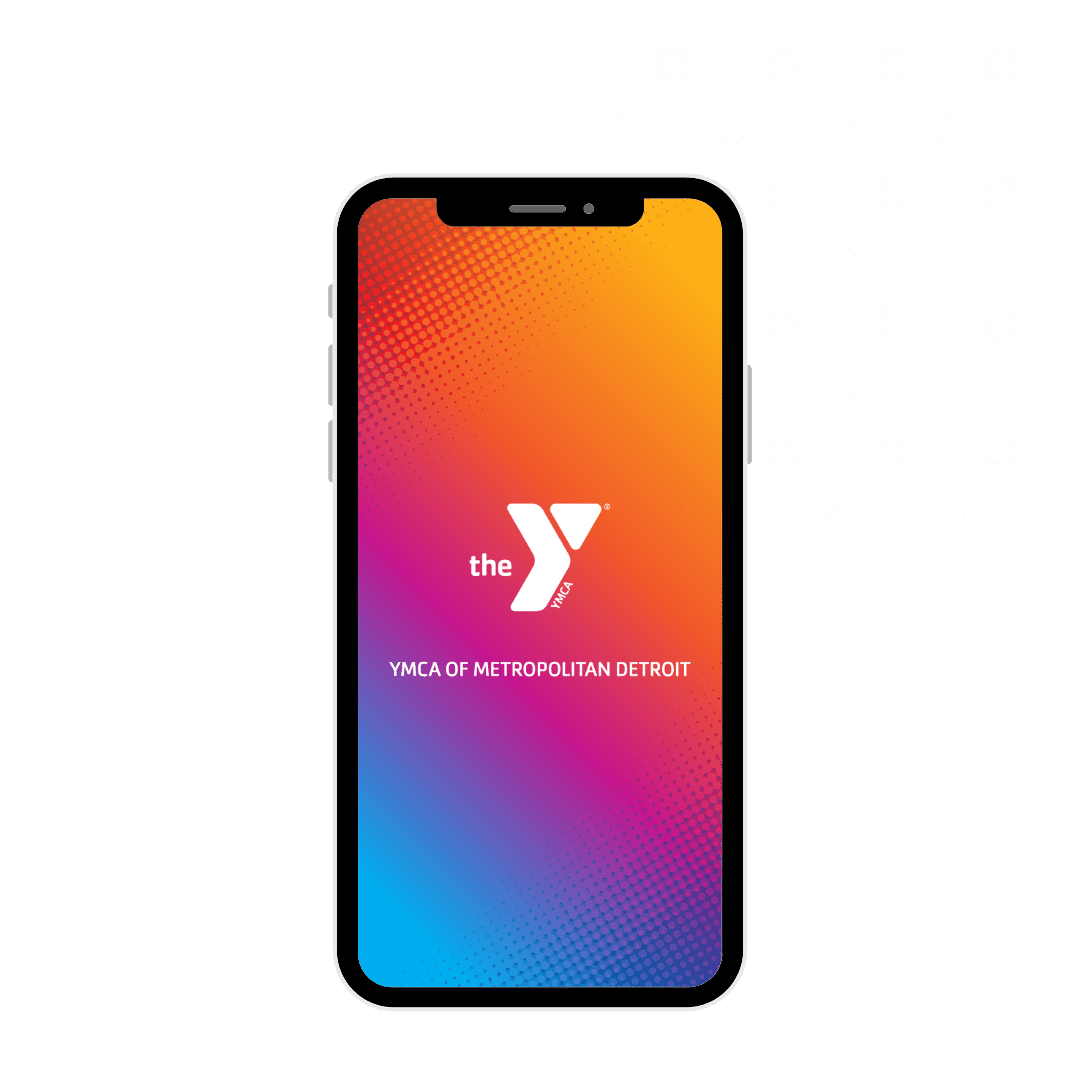
Get started by downloading our app from the Apple App Store or the Google Play Store.
Once you open the app, you’ll need to login using your email address. Please use the email address associated with your YMCA Detroit Active account.
YMCA Detroit App FAQ
Does the YMCA Detroit app cost anything?
No. The YMCA Detroit Captivate is free.
What devices support the YMCA Detroit app?
The YMCA Detroit Captivate mobile app is supported on the following devices:
- iOS mobile devices and requires iOS 11 or higher (the latest version is recommended).
- Android mobile devices and requires Android 8 or higher (the latest version is recommended).
How do I download and install the app?
To download the app, in the iOS App store or Google Play store, search for YMCA Detroit and install the app.
Please note that the Android version is currently under development and does not have all of the features available in the iOS version.
How do I sign in to the app?
If you are a member with an email address on file, you already have an account through ACTIVE. Members can use their ACTIVENet account credentials to sign into the app or use the app as a guest. Your ACTIVE Net account credentials are the email and password combination you use to register for YMCA programs online.
A signed-in user can:
- under the Home tab, open you membership barcode and view your activity/program registrations and equipment reservations
- under the Register tab, view and register for activities and programs.
- under the Facilities tab, view Facility and Equipment information.
- under the Photos tab, view activity photos if they are available for your registered activities.
- under the Notifications tab, view notifications sent by YMCA staff.
What can I do in the app?
- YMCA Check-In: Quick, contactless and easy
- Reservations: Members can reserve their spot, favorite and share a class
- Customer Alerts: Members can receive customized alerts with messages sent directly to their phone
Do I need to be a YMCA member to use the YMCA Detroit app?
No. Anyone can use the YMCA Detroit Captivate app as a guest to browse classes and schedules. However, guests are not able to make program or equipment reservations.
Anyone can create an account on the YMCA’s ACTIVE Customer Portal and access to some additional features, but only YMCA Members will have access to the full functionality of the YMCA Detroit app.
How do I update my communication preferences?
- Log in to your ACTIVE Net account.
- Update your personal information by clicking “Edit” next to your name in main screen.
- Navigate to the “Contact Information” tab.
- You can opt in to receive emergency text notifications by updating the “Text Message Alerts Phone” section in your contact information. Make sure that the “Agree to receive text messages?” option is checked.
- Make sure your email address is correct (it’s what you use to log in to the app as well as the online portal). You can also update your communication preferences to receive our member newsletter by making sure the “Yes! Please email me the latest news and information.” option is checked.
- Make sure to scroll to the bottom of the page and click “Save”.
I’m unable to update my communication preferences, what do I do?
If you’re unable to update your communication preferences by logging in to your Active account online, stop in at your local YMCA branch and ask for help at the Welcome Center. Please don’t create a new online account — it won’t be connected to your current YMCA membership.
How do I change my profile picture in the app?
Stop in at your local YMCA branch so we can take a new picture for you.
How do I make sure I’ll get push notifications from my YMCA?
First, make sure to have push notifications enabled for the YMCA Detroit app on your device.
To make sure you get push notifications about what’s happening at the Y, favorite the facilities in your YMCA that you use the most, like the Pool, Wellness Center, Child Watch, etc. by selecting the star next to the facility name.
How do I navigate activities by location, category or time?
To only see activities available in one branch, select the Register tab and type a keyword into the search function.
Select a filter option from beneath the search bar to show specific results. The options available are labeled when, where, who, and activities.